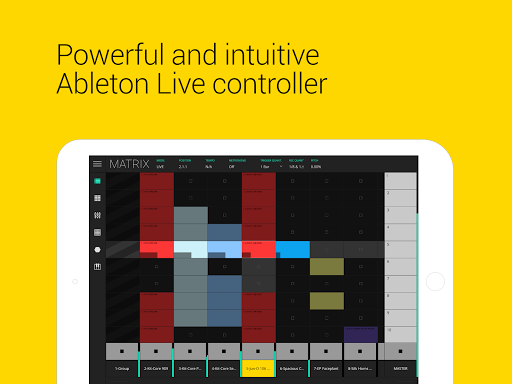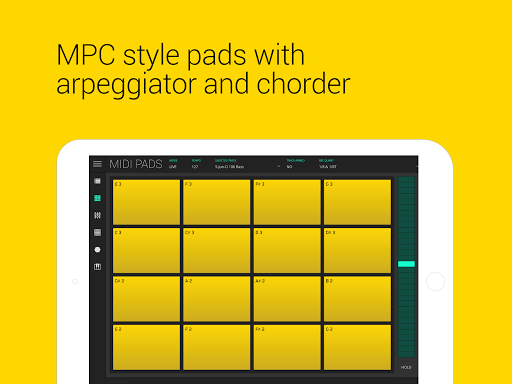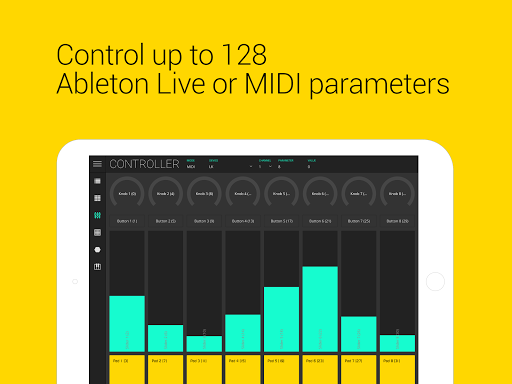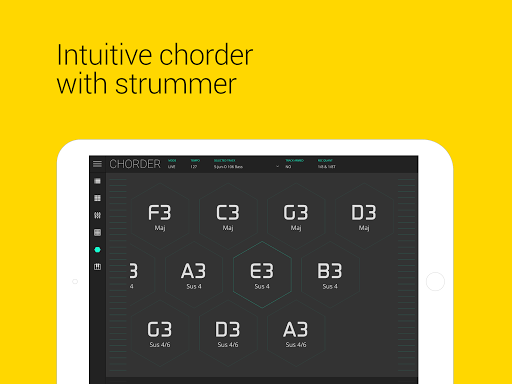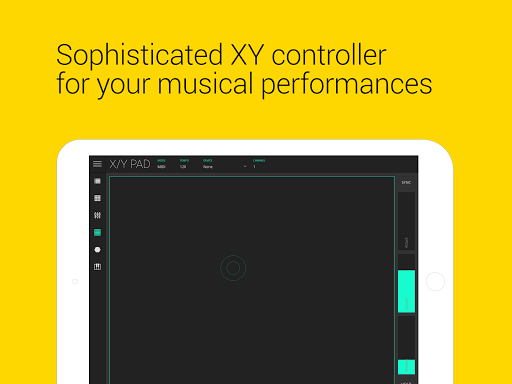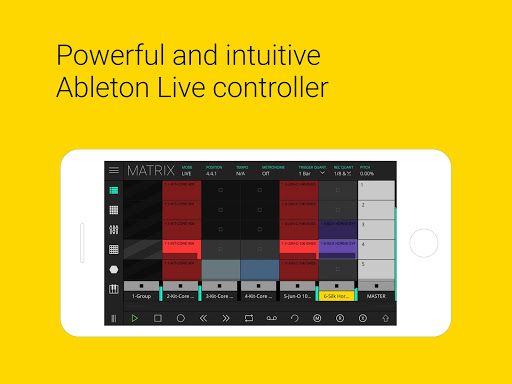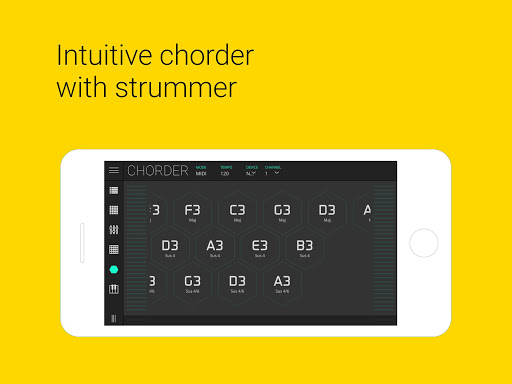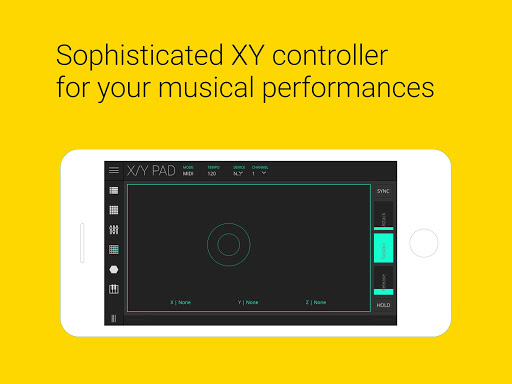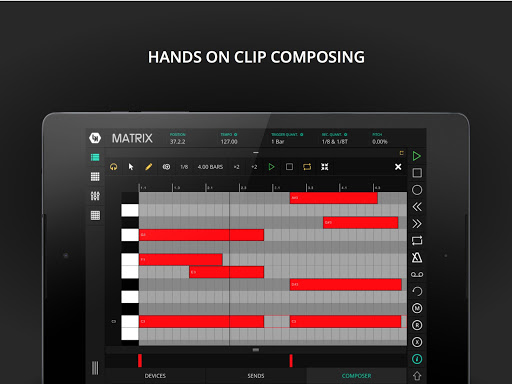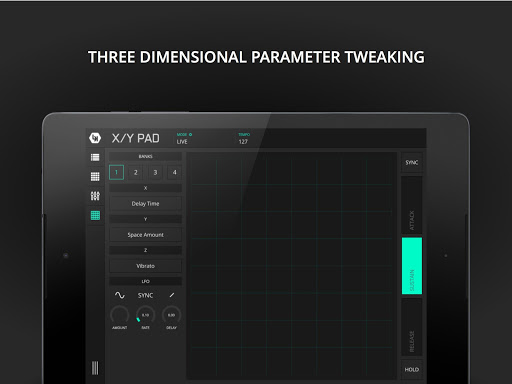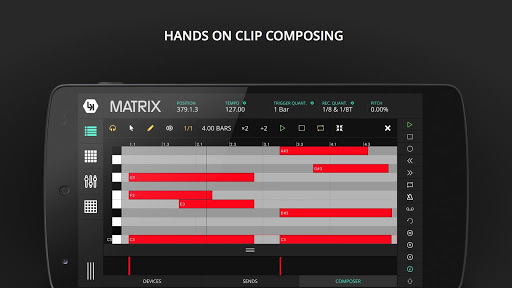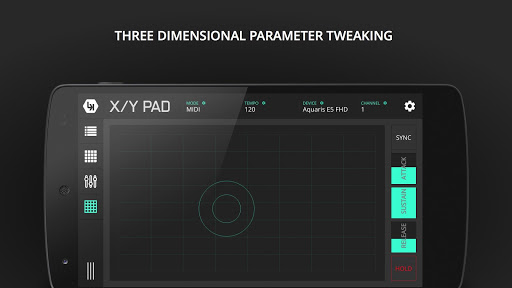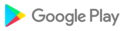- Fix LK modules selection as midi input device in tracks of Matrix module
- Fix Chorder module preset saving
- Fix Midi Pads module expressiveness pad gradient
- General bug fixes and improvements
- Added probability to follow/transform clip actions
- Added follow actions loop amount (under follow actions settings)
- Added clip "from start" and "continue" play modes (under clip settings)
- Added setting to hide viewport navigator
- Fix note events being sent during recording countdown
- Fix synchronization issues when creating notes in Ableton Live
- Fixes midi not playing when using LK with UBRIDGE
- Fixes hung notes when recording and triggering clips
- Add matrix setting to enable/disable sync controllers at startup
- Add 'select slot on fire' setting
- Add 'arm track on select' setting
- Fix clip loop trigger actions state saving
- Fix matrix mode state persistence
- Fix shift buttons not respecting the same state
- Fix device knob stutter behaviour when using live mode
- Bug fixes
- Performance improvements
- Transport bar and composer toolbar buttons and icons revision
- Removed inner drag bar which would allow to see the velocity, probability and automations
- Added a toggle button to switch between notes view and automations editing
- Automations Refactor
- Matrix settings now has the option to allow song to respond to midi realtime start/stop messages
- Song signature and trigger/recording quantization were moved from Matrix top bar to Matrix settings panel.
- Many other improvements
- Improved rendering of clip notes
- Add Keyboard Module scale to state saving
- Fix IAP state persistence when there's no internet connection
- Fix clip color picker button color
- Fix modules settings panel not closing when using (i) button
- Add clip actions (accessed via clip properties context menu)
- Added APC40 mk2 support
- Added Launchpad mk2 support
- Add song settings panel
- Add device and channel filtering to program change messages that change patch
- Record notes that were pressed before clip starts playing
- Fix clip length when created with recording
- Fix composer closing when switching modules
- Fix bug when disabling arm/record when recording a clip
- Add recording on scene launch option (located in settings)
- Add new clip follow action last played
- Fix midi input events timings
- Launchpad color pallete for clips and tracks
- Add clip mute option
- (Live Mode) Add Track Monitor and add color to crossfade buttons
- Track width and clip height are now project properties instead of global
- It is now possible to "draw" note's velocities and probabilities
- Fix undo when overwriting a clip with copy/paste
- Fix Keyboard Module velocity with non chromatic scales
- Fix (i) button state when opening/closing composer
- Fix Keyboard Module keys's octave
- General bug fixes and improvements
- Added custom song time signature
- Added custom clip time signature
- Clip loop position updated when changing clip' signature
- Fixes clip playing position when looping
- Improves midi event timings in longer clips
- Fix clip current playing position display when using other modules
- Fixed tempo when hosted
- Fixes composer selection bugs
- General bug fixes and improvements
- Add undo/redo support to automations editor
- Save clip selected notes and area
- Incoming program/bank change messages, change LK's selected patch
- Allow notes and follow actions to happen at the same time
- Fix clip color when importing
- Fix APC 25 clip launching bug
- Fix notes being wrongly create at the end of clip while recording with quantization
- Fix clip mutation in selected notes
- Fix bug where composer keyboard wouldn't update correctly when switching layouts
- Fix hold on Keyboard, Midi Pads and XY modules
- Slight reduction of track buttons height
- Double tap composer keyboard key selects all notes of that pitch
- Add track color to track property. Choosing a color sets all clips of that track to the selected color
- Added the ability to midi map scene up/down buttons
- Added the midi mappable fire next/previous scene buttons to master track (midi mode only)
- Added visual feedback to scenes with follow action (indicator and progress)
- Set midi output device to LK Output when creating tracks on midi import
- Removed module switching animations
- Fix clip selection boundaries
- Fix scene follow action bug
- Use new assignment dialog on Keyboard module
- Improved midi in handling from external controllers, making them more responsive
- Send automations changes midi when editing, only when preview (headphones icon) is enabled
- Persist controllers enabled state in song state
- Launchkey Mini Mk3 - add ability to arm tracks with REC+PAD
- Fix Launchpad X scene navigation bug
- Fix Launchpad Pro track selection bug
- Fix XY value labels
- Show value label when updating velocity and probability
- Send midi when editing midi automation
- Enable grid context menu in Live mode
- On save as, confirm overwrite if user choose name of existing project
- Mark project as changed when automation is modified
- Add background clip feature to Live mode
- Fix background clip notes when its notes changes
- Fix scene follow action stop
- Fix composer visibility when clip is audio (Live Mode)
- Fix automation recording with/without overdub
- Fix stuck notes when saving or changing project
- New feature: scene follow actions
- New feature: crop clip to selection
- Deinitialize controllers when app quits
- Prevent matrix context menu to open when shift is pressed to prevent collision with clip drag copy
- Don't send clip automation when track is muted
- Fixed a problem that would cause Live mode to stall or lag when connected to Live
- General bug fixes and improvements
- Revised all popup dialogs
- New midi controller parameter assign dialog
- New combobox style across all application
- Moved midi controller bank and assign functions to status bar
- Removed settings panel from midi controller module
- Improved selected slot indication
- Fixed context menu text size
- Fixed program change automation
- Fixed a crash related to notes follow actions
- Fixed song record and trigger quantization restore
- General bug fixes and improvements
- Add AR-909 to keyboard layouts
- Improved composer viewport navigator handling
- Fixed bug in automation reproduction while looping
- Fixed midi learn channel display number
- General bug fixes and improvements
- Add Ableton Live 11 support
- Add keyboard viewport navigator
- Add long press gesture to open context menus (matrix module)
- New context menus styling
- Fixes duplicated projects when saving with patch manager
- General bug fixes and improvements
- Multitouch track stop buttons
- Preserve clip keyboard layout state
- Fix midi mapping on master track parameters
- Fix automation bug when switching between clips
- Fix notes not playing in first loop after recording clip without pre defined length
- Fix playing position bar draw
- Added keyboard layout feature to composer (includes many community provided layouts)
- Fix quantize record
- Fix double note while recording
- General bug fixes and improvements
- Added midi learn feature to song controls
- Added Novation Launchpad Pro support
- Added panel to enable/disable dedicated controllers
- General bug fixes and improvements
- Added MPE support to keyboard module
- Added fold notes, fold scale and fold notes to scale support
- Added fullscreen mode button to bottom bar
- Added inspector button button to bottom bar
- Added Korg Nano Kontrol Studio support
- Added Novation Launch Control XL support
- General bugs fixes and improvements
- Fix midi input bug
- Fix layout issues on smaller screens
- Fix glitch while recording notes to a clip
- Fixes a bug where a note off wouldn't be sent out on clip stop
- General bug fixes and improvements
- Performance improvements
- Track arm button is now always visible
- Fix XY and KEYBOARD midi cc to MATRIX
- General bug fixes and improvements
- Sample accurate midi events (playback & recording)
- Clip drag and copy (with shift)
- Notes drag and copy (with shift)
- Fixes playback jitter
- Send MIDI clock start/stop events only when enabled
- General bug fixes and improvements
- Added Launchpad X, APC Key 25 and Launchpad Mini MK2 support
- Added grid to automations editor with snap support
- Properties context menu for track and scene with midi trigger for scene launch and track stop
- Midi trigger can now be a note
- Recording of clips without pre defined length
- Allow undo/redo recorded notes
- Clip notes now have clip color
- Shift+tap to select/deselect notes
- General bug fixes and improvements
- Swing and humanize
- Added Akai MPC Mini support
- General bug fixes and optimizations
- New notes operations
- Break down of clip inspector into sections
- Added chord and melody generation tools
- Fixed mute state on solo tracks change
- Fixed recording to multiple armed tracks
- Shift + Selection appends notes to selection
- Note velocity is now independent for each note unless Shift is pressed
- Improved restore state
Keyboard module: natural keyboard and double keyboard on tablet
Matrix: Navigate through selected track and scene using the arrows in the transport bar
Matrix: Added move left, move right and add track to track options
Matrix: Added cut operation to clip context menu
Matrix: Fixed audio glitch on add/delete track/scene
Matrix - Composer: added keyboard scales
Matrix - Composer: Multi-Touch Piano Roll
Matrix - Composer: allow fully hide modulations section
- MIDI CC automations
- Visual review of all modules
- Fixed AUv3 MIDI playback drift
- Performance improvements
- General bug fixes and optimizations
- More clip follow actions (MATRIX MIDI Mode)
- Clip play state saving (MATRIX MIDI Mode)
- Clip properties is now scrollable
- Aims to fix crashes
- Fixes clip grid bug
- Add clip properties panel (MATRIX MIDI mode only)
- Add clip copy/paste/delete context menu (MATRIX MIDI mode only)
- Add move scene up/down options (MATRIX MIDI mode only)
- Add clip follow actions & midi cc triggering
- Performance improvements
- General bug fixes and improvements
- Added midi note mode to X/Y module
- Fixes purchases persistence
- Improved highlight color for readability
- Fixes Module Matrix's recording (in Midi mode) when midi comes from internal LK modules
- Fixes state saving
- Added midi in from all channels option to matrix module
- General bug fixes and improvements
- Fixes crashes related to track selection and project loading
- General bug fixes and improvements
- Fixes group track crash
- Fixes CHORDER zoom
- General bug fixes and improvements
Now requires Android 6.0 or later
- Fixes midi connection with cable
- Allows track and scene name rename
- New context menu for track and scene operations
- Fixes bug that would cause crash when stopping song with playing notes, if there's no midi output device
- Fixes clip slot name text overflow
- General bug fixes and improvements
- Add background mode support
- Improved Ableton Link support
- Metronome on Matrix Module (Midi Mode)
- Bug fixes and improvements
- Fixes bug that would prevent a proper use of MIDI PADS, MIDI CONTROLLER, CHORDER and KEYBOARD modules, if the MATRIX started in Live mode
- Fixes bug in MATRIX module that would make clip names to be displayed in the wrong positions
- Fix in-app purchases
- Redesigned clip composer
- General improvements
Fixed chorder pan function
Fixed Midi Controller assign function
Fixed Midi Controller rename function
- Fixed a bug that would prevent the usage of passwords with special chars